How to claim my business on “Google My Business” in Sydney?
GMB or “Google My Business” is a service provided by Google to assist local businesses for promotion. GMB gives business owners the capability of managing their businesses’ appearance across Google.
What is GMB (Google My Business)?
. GMB or “Google My Business” is a service provided by Google to assist local businesses for promotion. GMB gives business owners the capability of managing their businesses’ appearance across Google. Have you ever noticed that sometimes, Google suggests companies and retailers right in your result page? This type of information for every single business comes from the GMB. Below, you can see an example of such information, when a user searches for “restaurants in Sydney”:
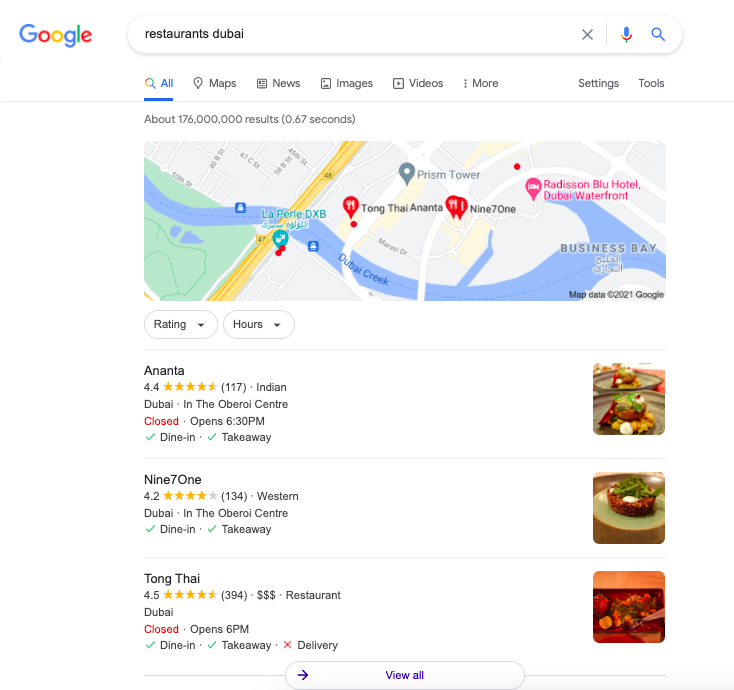
Why is GMB important for my business?
GMB is important for you if you own a local company or retailer, as users will trust your company if it is verified by Google. Furthermore, users can get a lot of useful information from your company right from their search result page. For example, they can see your business hours, your website, your location and read the reviews about your business.
GMB is also highly effective on your Local SEO. If you want to know more about “Local SEO” we suggest you read the “What is the Local SEO” article in our blog. You may also check our “SEO Services in Australia” to find out more.
How can GMB Help my Business?
There are different features in GMB which can improve your business account in Google. You can add photos, reply to the reviews and questions, inform people of an event or something important, indicate your location, put your website link and introduce your products and many more options. As a matter of fact, a business without GMB will not survive in Sydney anymore, unless your customers are extremely offline! If you own a business or retailer in Australia and you have not applied for GMB yet, make sure to do so at your earliest possible.
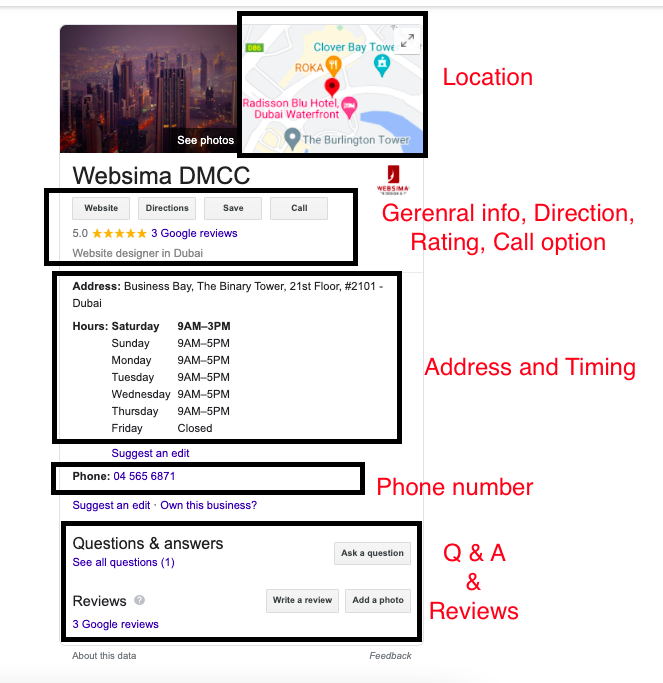
How can I claim my business in Google?
You can claim your business in “Google MY Business” service by following the instruction below:
- Create a Gmail account, as your business account will be linked to a Gmail account later.
- Provide some information about your business in the GMB section. This information must include your business name, location, services and products, photos, logo and other elements as needed.
- Google starts to verify your business at this stage. It is important for Google to ensure your ownership, in order to give you access to the business account. In order to do so, Google uses different methods as below:
- Google sends you a parcel with a code and you will receive the parcel on your declared business location. After receiving the parcel, all you need to do is to enter the code into your account. It takes more than a month to receive the parcel in Sydney.
- Google’s representative gives you a video call to see the environment and your business place. This would be a quicker way, though Google decides which option to use.
- In some cases, Google asks for some documents such as rental contract or business license to confirm your business. They even asked for a Car Registration Card, when you ask for a client’s account verification.
Bear in mind that the decision of how your account will be verified is on Google. However, if a method is impossible for you to respond to, Google would change the method accordingly.
- After verifying your business, your account status will be changed to “Pending Review”. This normally takes 3 working days for Google to review and verify your account. However, it might take up to 2 weeks in some cases.
- Once all steps are taken, your business will go LIVE and users are able to see the details of your business. You as the business owner, will also have permanent access to your account to make changes to your business information if required.
Keep in mind that during this process, you can always be in touch with GMB support, in case of any issue you may have. They are extremely helpful and responsive.
How long does it take to get access to my business in Google?
That depends on Google. If they decide to use the parcel method to verify your account, you should expect at least 6 weeks for the verification. Other methods would be much faster. In General, you should expect the whole process to be done within 2 weeks up to 2 months, if your business is located in Sydney/Australia.
Does Websima provide such a service to claim my business on GMB on my behalf?
Yes we do! Websima can claim your business in Australia on behalf of you. In this case, all you need to do is send us the required information and leave the rest with us. Our team will apply for your business to be on GMB and once your business and its connected account is verified, we will provide you with a training session to get you through the whole process of working with GMB. You can check our web design services and pricing to get more details.
Feel free to contact us if you need more information about our services.





