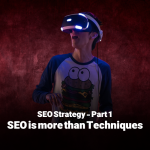Part 2: How to Find Keywords for Your SEO Project
Here, in Part 2, we will go forward to find out the required keywords for a SEO project. This is going to be our longest part in this season, and the most important part for your website at the same time.
In this part we will discuss how to find keywords for your SEO project
You can either watch the video from Websima or read this article as the second part of this season.
We are looking for the most valuable keywords. Though, keep in mind that the most valuable keywords wouldn’t necessarily attract the biggest number of visitors to our website.
We are looking for the keywords which bring the best visitors for us, not the biggest number of visitors! In other words, our main purpose is to spot our audiences.
Let me show you some numbers:
- Google handles more than 3.5 billion searches everyday
- 92% of the total searches are done through google
- 62% of the searches in the US are done using smartphones
- 84% of users search 3 times a day through Google. (This number can be much higher for some people)
In a simple word, SEO means working through different mechanisms to make sure that Google refers suitable customers to your website.
We are not supposed to have a good ranking for all searches made on Google. We, on the contrary, should have a good ranking for users who are searching for our products or services.
To do so, we need some tools. Even though there are many limits associated with these tools, we have no other choice.
First one would be Google itself. It will help us to find:
- Popular Keywords
- Understanding the users’ intention.
- Finding longer Keywords
The next tool that we use is “Alexa”. That would help us to:
- Analyse our competitors
- Categories our competitors’ websites
- Finding out good opportunities for link building (we won’t discuss link building on this part)
Third tool will be the keyword planner in Google ads that gives us:
- Approximate statistics of searches
- A report of changes happen in searches in a year
- Mobile & Desktop searches statistics
Step 1: Initial List of Keywords
The first step to find keywords is to make an initial list of them. The best person to consult with on this part is the business owner as he is familiar with the keywords which are appropriate for that particular business.
We continue our session with an example, so you will have a better understanding. Let’s assume that our project is for a car lease company in Sydney.
Our initial keywords would be like this:
Common keywords: Car, Leasing, price, buying a car, selling a car
Brands names: BMW, Volvo, Mercedes Benz, Hyundai
Car names: BMW X5, Mercedes S class, Volvo XC90
Services: leasing a car, buy a car, no down payment, Instant loan for a car
Combined ideas: leasing a BMW X5, instant loan for Volvo XC90, Price of Mercedes S class.
Now we need to filter out some keywords by applying two rules as below:
Rule 1: Remove the short and common keywords
If you remember, we talked about the “Zero-click searches” in part 1. These short and common keywords are most likely to be zero click keywords, as the intention of the users to search such keywords is unclear. You may think that some of those keywords may be useful, but we can assure you that they are not. You just need to remove them from your list.
Rule 2: Consider its benefit
You need to ask yourself, whether the keyword makes any benefit or not. In the above example case, if someone searches for a BMW X5, does he want to lease a BMW X5? The answer would most probably be no. Therefore, you must remove such keywords as it doesn’t make any benefit for you. Likewise, if someone searches for Mercedes Benz, would the purpose be to lease one? We’d assure you that the answer would most likely be a big NO!
Remember that even though we removed the useless keywords, we wouldn’t forget the idea! In the example above, selecting BMW X5 as a keyword is a good idea, though not to be used separately. In other words, BMW X5 should be combined with another keyword such as “Lease BMW X5 to make it a value adding keyword. On top of that, you must be careful to not add keywords which are similar in nature. For instance, if you have already used BMW X5, there is no need to add BMW X6 as it doesn’t add a new idea to our list.
Step 2: Find Google Suggestions
Step 2 is to use one of the tools we’ve mentioned before; Google! Google can suggest good ideas. There are 2 areas in Google that can be useful. The first one is the Google Search Bar which brings up most searched relevant keywords, as outlined in the below image.
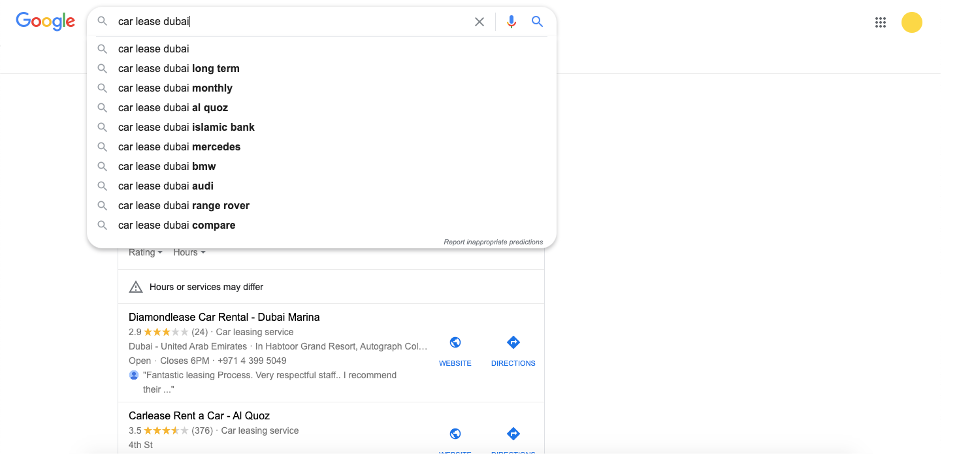
The second one is located on the bottom of the search page as illustrated on the below image. This is the search related to what you have searched.
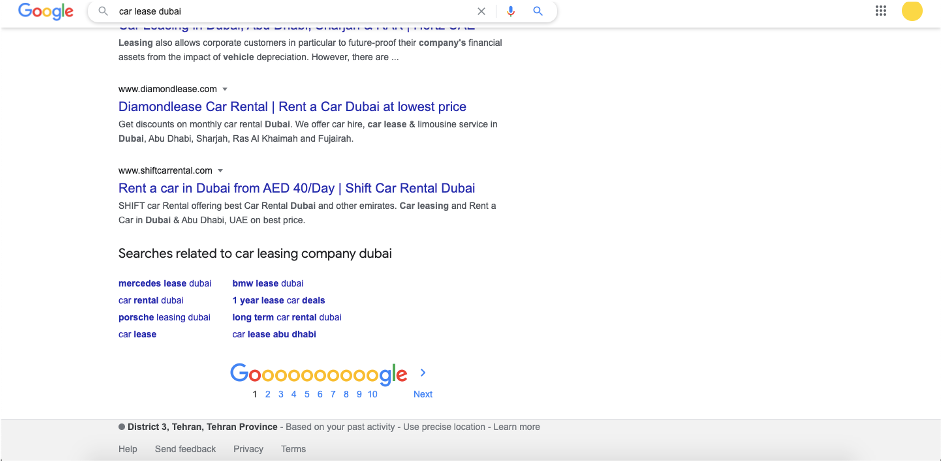
What is the difference between these two areas?
The search bar shows you the hottest suggestions relevant to your keyword while the bottom of the page shows you the most similar keywords to what you have searched. The hottest keywords can be different from a business to another. The hottest keywords would be the most recent ones when it comes to news, but for a lease company it is different.
Now, we start to work with the initial list that we made in step 1. You can start with “price” or “leasing” or “buy” BMW X5. By typing these words, you can get new ideas from Google which are the hottest keywords! Let’s check “buy BMW X5”. See the suggestions in search bar:
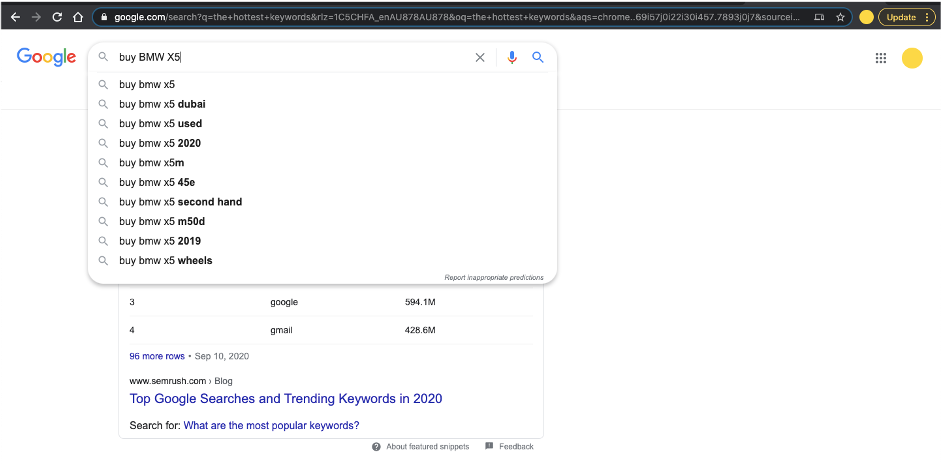
Google is giving us a new idea; we can add the car’s year made to our keywords! The concept of the “Used cars” can be also added to our keywords. By adding letters and words to the search bar, you can get many ideas. Try it!
There are some websites that provide this service for you, so you don’t need to try each keyword on Google. You just need to list your keywords on that website and they show you the result right away. One of those websites is https://keywordtool.io/ .
Now we go to the bottom of the page suggestions. If you search for “car lease Sydney” you would see this:
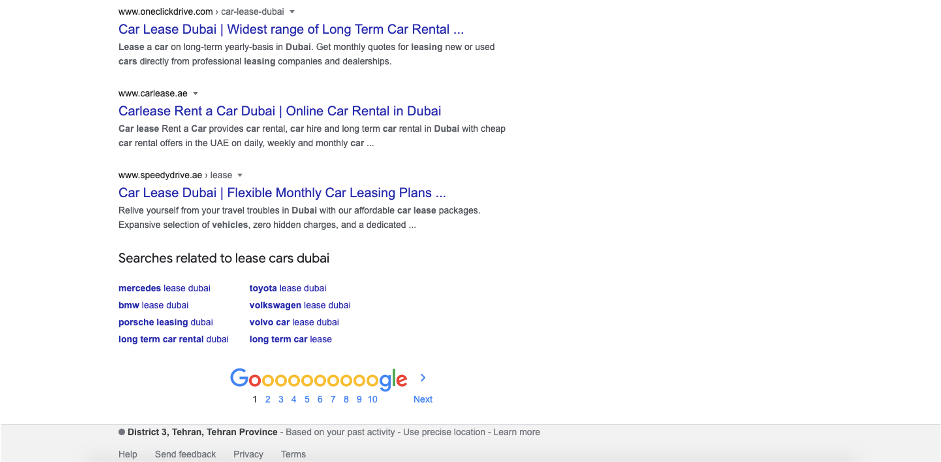
Here, you can get new ideas again, such as “Long-Term lease” as a keyword.
Step 3: Find Competitors Keywords with Alexa
Let’s talk about the second tool that we have mentioned before, ALEXA. For new websites or old websites which haven’t performed well in SEO, Alexa would be significantly useful. We will talk about two features in Alexa, “Audience overall tool” and “keyword matrix”
Alexa provides a feature which is called “Audience Overlap Tool”. Through this feature, if you type a domain name in, it gives you similar websites that have many users in common. If you have an active website with enough visitors, you can use your domain name. Otherwise use your famous competitor’s domain to find related websites. In this example we have used https://www.payperkay.ae/ and https://www.speedydrive.ae/ to find the competitors. (You can put up to 10 websites)
Look what Alexa has given us:
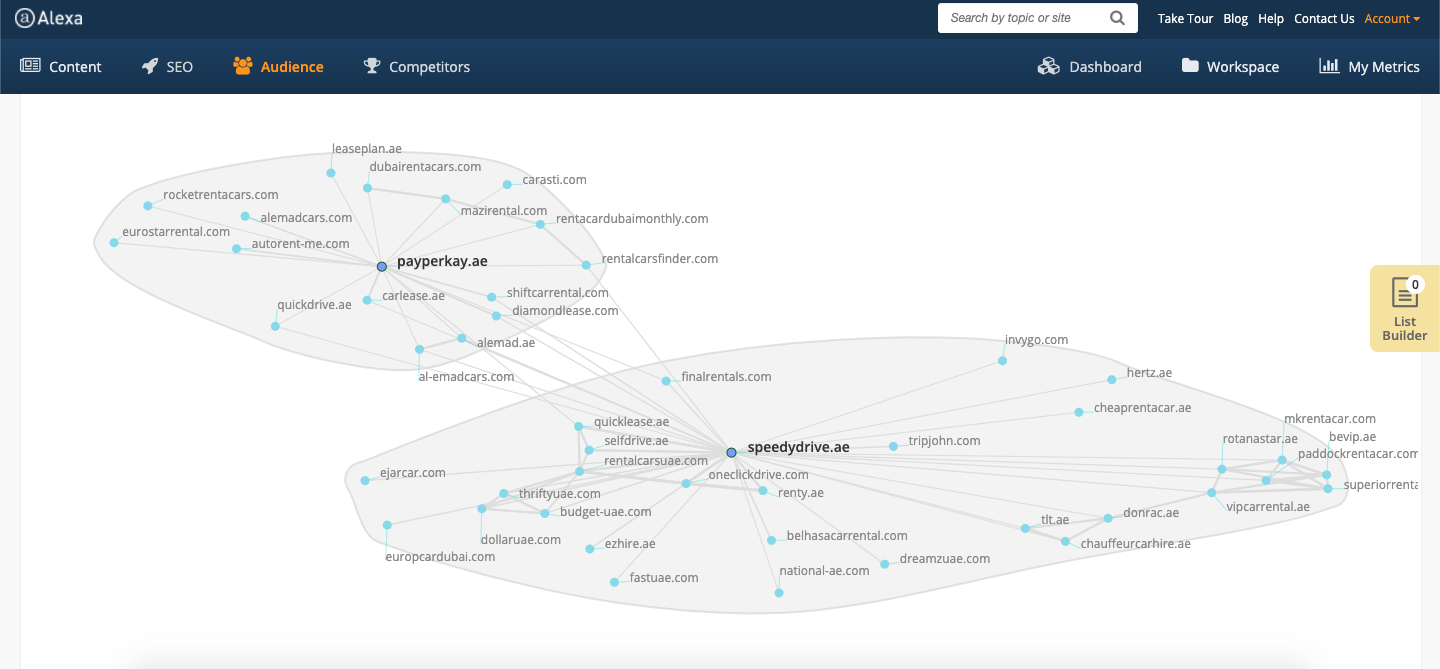
Through this data, Alexa introduces many related websites from which you should figure out your competitors. There are some other features in Alexa by which you can narrow down your competitors to what you want.
After Finding your competitors, it is time to analyse them. To do so, we use another tool provided by Alexa which is called “Competitor Keyword Matrix”. You need to enter your competitors name which was retrieved from “Audience Overlap tool” into “Competitor Keyword Matrix”. Once done, you will get the required analysed data out. It is possible to input up to 10 website names to have the analysed data. Here is the data that “Competitor Keyword Matrix” has provided us on our example:
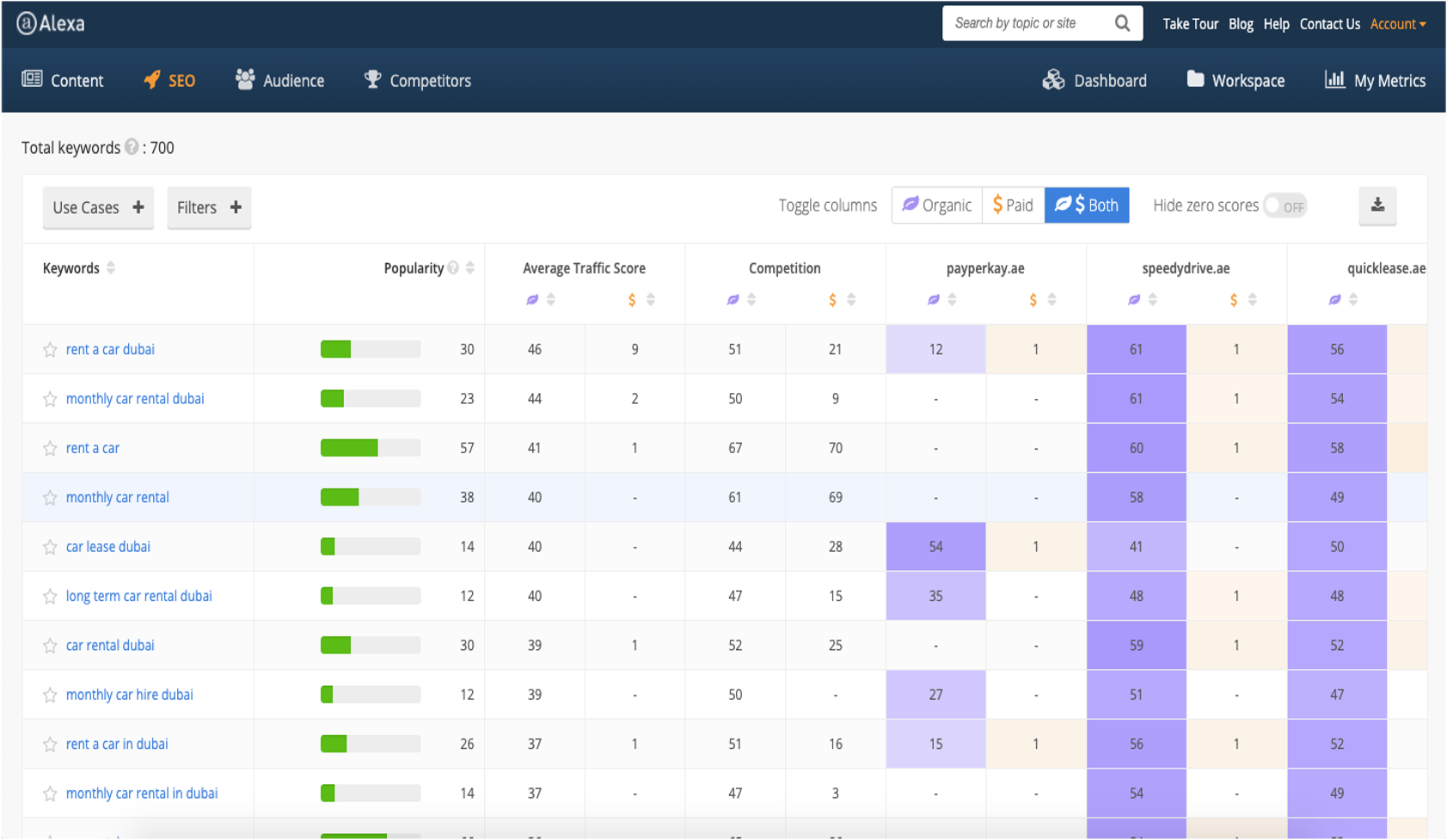
As you can see, many different types of data are given, though we only focus on suggested keywords for now. As outlined in the above image, 700 keywords are provided which is good enough for us.
It also provides a filter for us, in order to exclude some unwanted keywords which are not relevant. In this case, we would filter out “Rent” and “Hire” as they are categorised under different concepts.
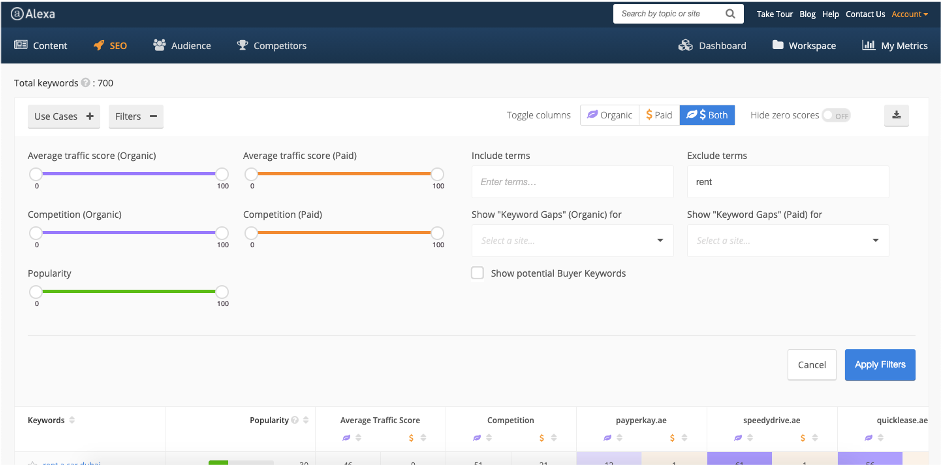
Once we filter them out, the result will be as below:
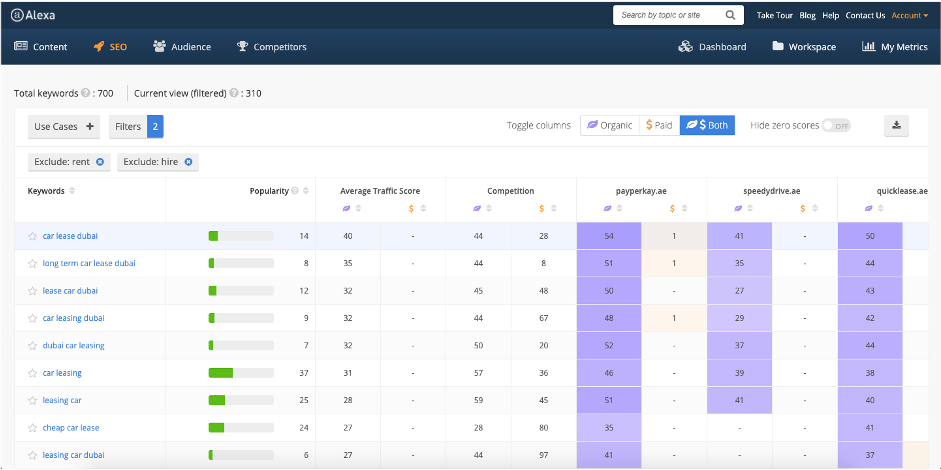
You can see that by applying the filters, our keywords reduced from 700 to 310, which are the keywords that we were looking for. This can be a great source of keywords for your project.
Step 4: Build your Keywords Cloud
In the next step, we create a cloud of keywords by organising the keywords we found at the last two steps from Google and Alexa. At this step, we will try to determine the main keywords out of a different bunch of keywords. It is a little bit complicated. However, you will understand easily by looking at the example provided below:
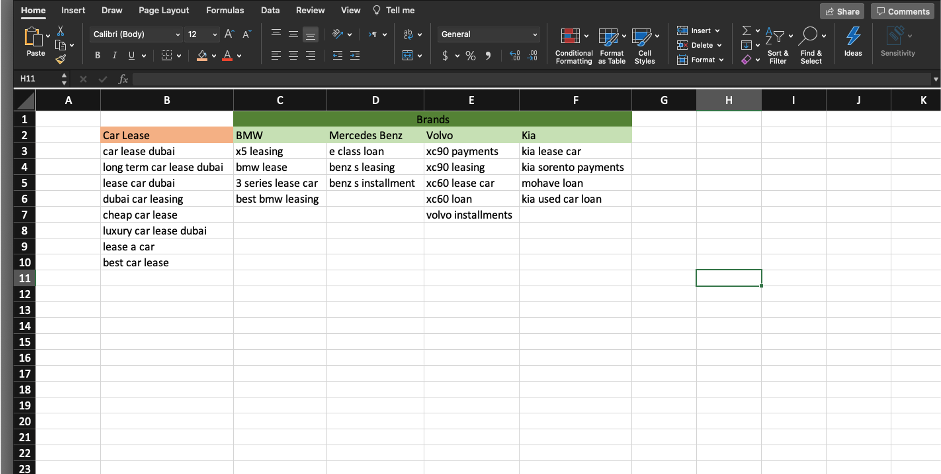
We’ve separated and categorised keywords under different concepts. Each concept is like a cloud for its keywords. For example, car lease Sydney, long term car lease Sydney, Sydney car leasing and the rest will all be categorised under the “Car lease” concept, as the cloud. It is the same for different keywords like BMW, Mercedes, Volvo or Kia. You can make more clouds with relevant keywords for your project, by using the keywords you’ve found in previous steps. Categorising our keywords by this method, would smooth our next steps in the project.
Step 5: Checking our keywords in “Keyword Planner”
Next step would be checking our keywords in “Keyword Planner” (A tool in Google ads). This step helps us to:
-
- Find our central keyword
- Priorities our clouds and keywords
We will continue with our example:
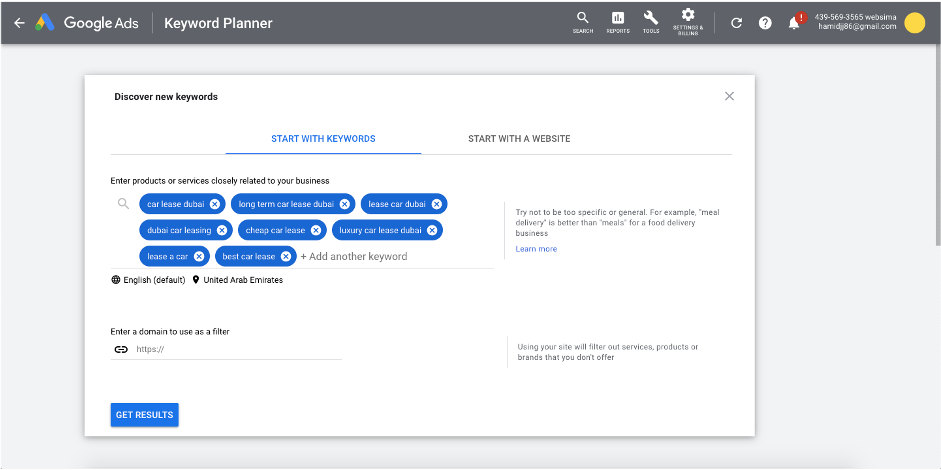
In keyword planner, your location, which is Australia in this example, should be chosen correctly. Then, a list of keywords under one of our clouds should be inserted into the box shown on the above image and then click on “Get Results”.
It gives you a few options for chart results. You can get the chart by “Search Volume Trends”, “Locations” or “Platform”. In this example, if you get it by location, you would find out that Sydney is much more important than the other cities.
It also gives you the statistics of the keywords and comes up with a lot of new ideas for new keywords, though not all of them are useful.
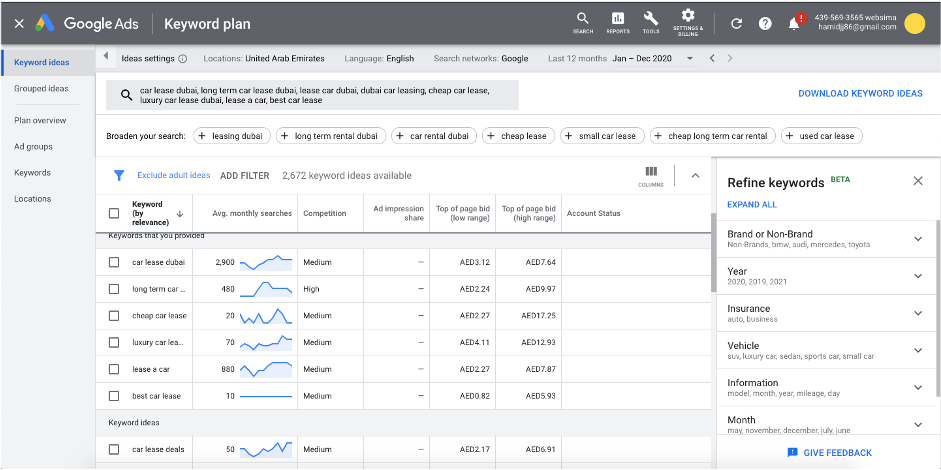
You can see in the image above that “car lease Sydney” is searched 2900 times on a monthly average. Can it be our central keyword? We should check whether it is related to our business or not. The answer for this case is yes, it can be our central keyword. In some cases, the most searched keyword may not be fully relevant to your business, so you need to ignore it and go for the next keyword.
So, till now we have found our central keyword. Next step would be prioritising our clouds, based on the data that Keyword Planner provides.
Step 6: Gathering and organising all the keywords in an excel file based on its priority
You need to have all useful keywords in an excel sheet for your later reference. You are better off organising it, based on what we have talked about in previous steps.
You are done now! You have found keywords for your SEO project now and you are ready for the next step.
We hope you have enjoyed this part and we are sure that you will follow us through the next part.
In part 3 we’ve discussed the meaning of the keywords and try to find out the reasons behind the searched keywords.