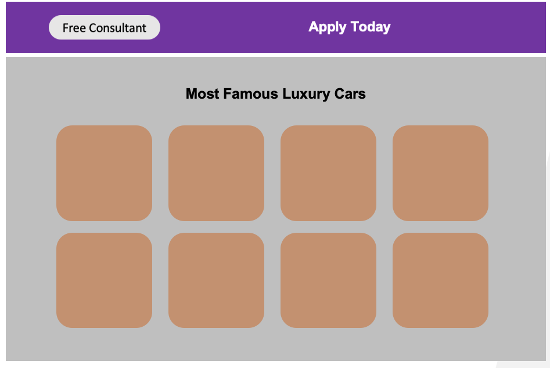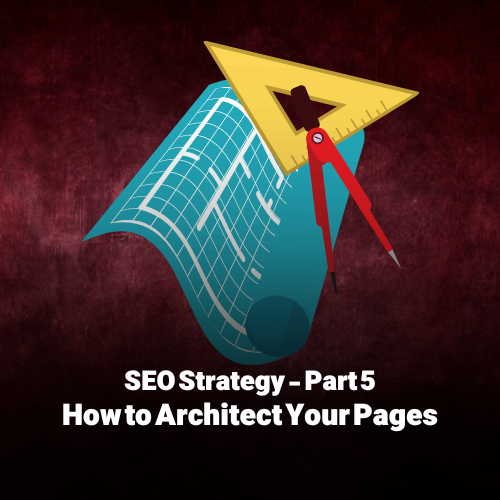Part 5: How to Architect Your Pages
In this part, you will find out how to manage your content’s architecture. That can be achieved by applying the micro-moments of our keywords into the pages.
You can either watch the video from Websima YouTube Channel or read this article as the fifth part of this season.
In this part, we will discuss putting the contents on a page to get the best result out of it.
There is a key point in this section:
Think About Your Users’ Intent And Organise The Pages Accordingly.
We can finish this article right now as that’s the whole point. However, we will continue with some examples to make it clear for you.
Using Keywords Micro-Moments to Understand Pages’ Micro-Moments
As we discussed before, you should know what the micro-moments of each keyword are. As we need to make a page, a landing page or a post for our keywords, we also need to know the micro-moments for our pages. Once you figure out the micro-moments for your page, you will be able to understand the users’ intention and the page architecture accordingly.
Example of Architecting a Page
Now, we will go back to our previous example, which was about the “car lease company”. Assume that we want to build a landing page for “lease/finance luxury cars”. In this example, the micro-moments would be like this:
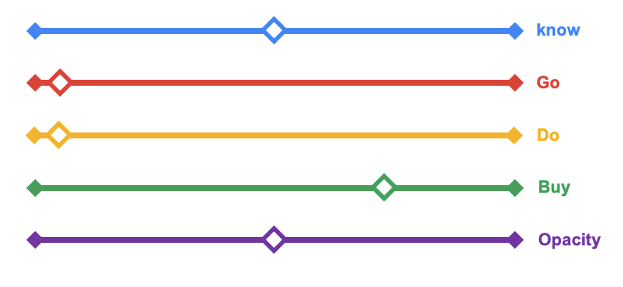
We suggest you watch part 3 if you don’t know what the micro-moments are.
Here as you can see, this page is to-buy and to-know and it has a medium opacity. Now, we will try to build our page based on the information we have in hand.
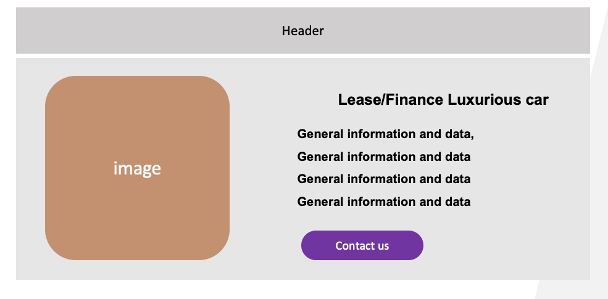
As the first step, due to the opacity being medium and we are not sure about the user’s intention and need, we will provide some general information and make the user trust us with CTA (Call To Action).
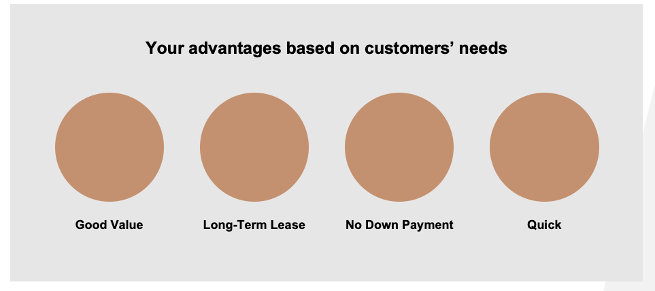
Like outlined in the above image, we will try to make users motivated by presenting our advantages, regardless of their real need, as we are not aware of it yet.
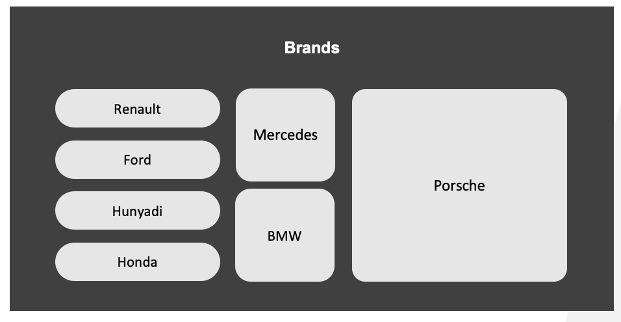
Then, it is time to evaluate what the user is after. So, we would show the user some of the brands in which, we guess the user might be interested. In this case, as the user has searched for “LUXURY CAR”, Porsche will be on top and followed by Mercedes and BMW, though other brand names will be displayed, for the sake of appropriate customer service.
Now that we have built the trust, it is the perfect time to put another CTA.
Going forward, we will show some popular products that could be the user’s target.
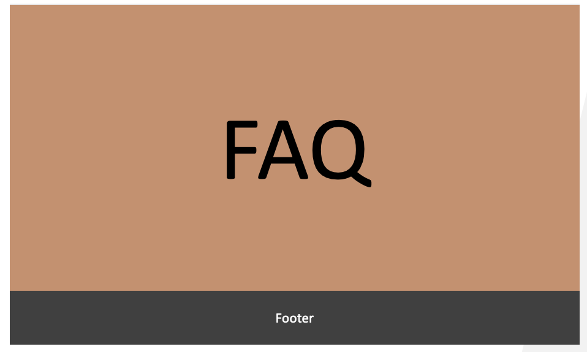
As the final stage, it is a good idea to put a FAQ, so the user, in case of having some questions, might be able to find the answers instantly.
As you could see, all we just did was organise our contents based on the user’s intention.
How to Architect Pages of an Online Store
If you want to build a page for an online store, you should know that for which category, which are listed below, the page is being made?
- Parent category
- Middle category or
- Child category
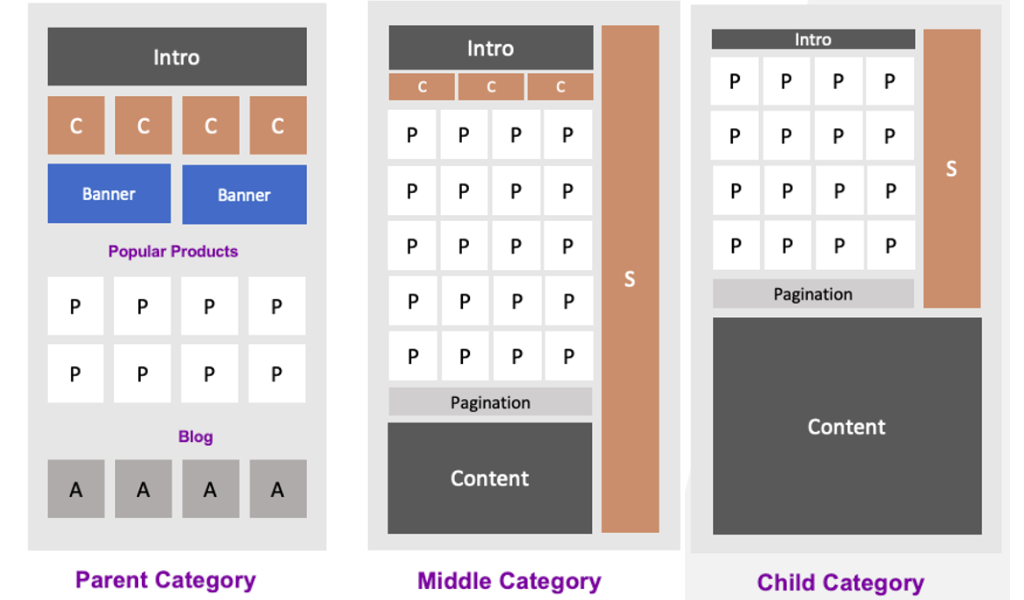
As for the Parent category, the focus must be more on content at the top of the page followed with some products. Likewise, if the page is related to the Middle category, the focus should be on categories and product, as not much content is needed. Finally, for the child category, you should be focusing on the products and their contents only, as no general content is needed here. In other words, the content must be specifically created for the product.
Thank you for listening to this video. This part needs practice and training. The more websites you create, the more experience you will gain, so you will come up with more optimised pages for SEO enhancement purposes.
We highly recommend you follow us to the next part, as the final part of this season. We will try to sketch the road map for SEO projects, as the last step of strategy planning.
We also recommend checking “SEO Services” to find out what it is all about.
Please subscribe on our YouTube channel and ask your question by leaving us a comment. We will do our best to answer them as soon as possible.